Students need to revise regularly and different topics to rehearse, recalling information when it is required. When students reflect on the feedback provided by their teachers in school to identify and work on their next steps, then revision can become powerful. In addition, teachers will highlight to students the key pieces of information vital to build up a holistic understanding of the relevant subject.
Families can support students by:
- encouraging them to revise regularly, testing students (use their resources; families do not need to be the expert) and providing a quiet space for them to work.
- helping them to have a regular homework and revision routine, checking the planner daily and helping them create a quiet organised workspace
- by quizzing students’ using revision materials or flashcards. Regular short bursts of quizzing are best. We learn best by regularly recalling information until it eventually stays in long-term memory.