ParentPay
Friesland School is a cashless school and uses ParentPay to accept payments for lunches, trips and more. You are able to make payments using your debit or credit card, or bank transfer.
You will receive a letter when your child joins Friesland with details on how to set up your ParentPay account at Friesland School.
If you do not have internet access, we can provide you with a barcoded letter to enable you to make payment for items via a local PayPoint outlet. A new barcoded letter is required for each payment item. Please contact us to request these.
Support for common issues and queries about using ParentPay can be found on their support portal (link below). If these do not help resolve your query, please contact our finance team for assistance